We use groups.io for a handful of clients – they offer a great mailing list system for groups of all sizes. A client recently launched a number of subgroups and wanted a streamlined form with checkboxes for each list instead of sending users to a number of separate signup links. Something like this:
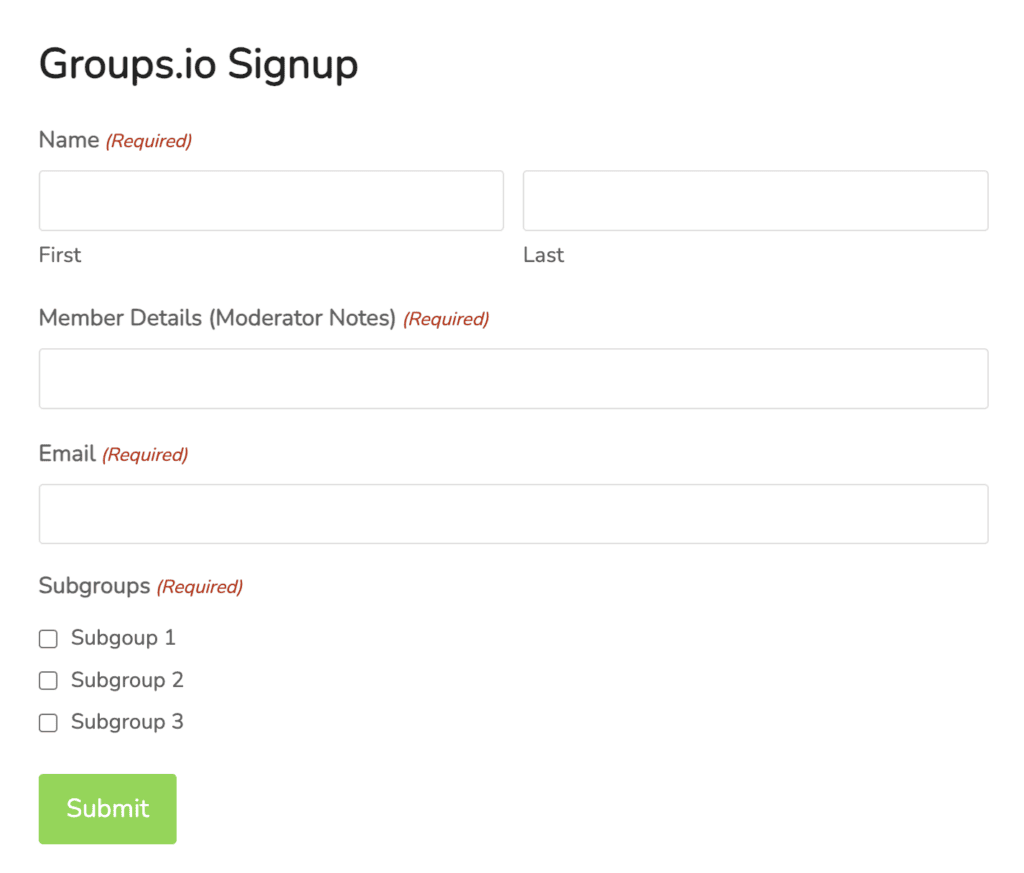
Once submitted, the email address will be added to all selected subgroups without further confirmation. The member first/last name will be added to Groups.io, as well as any entered Moderator Notes (helpful for secondary membership details).
You’ll need a paid Premium membership in order to use the “direct add” feature and have the code below work for you (Premium details)
Setup instructions:
- Create a Gravity Form similar to the example above. Note the form and field IDs
- Within the Gravity Form, create a checkbox field with your subgroups. You can use anything for the Label, however the Value needs to match the correct groups.io subgroup syntax like “parent-group+subgroup”
- Copy the code below into your theme functions.php or a custom functionality plugin
- Customize the code below with the correct form and field IDs, your admin login details, and groups.io group name
The code below has multiple commented Gravity Forms logging lines – you’ll need to enable GF logging in order to use them if you have any problems (How to enable logging)

