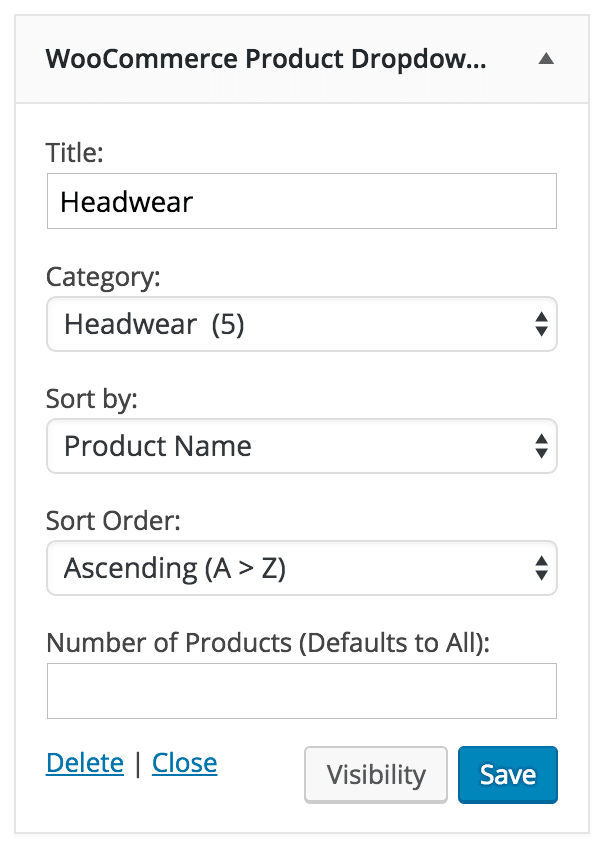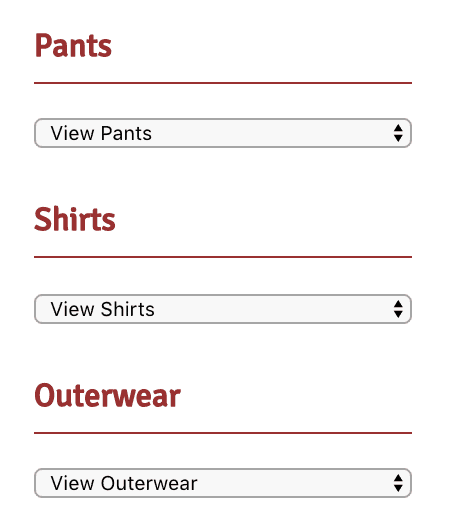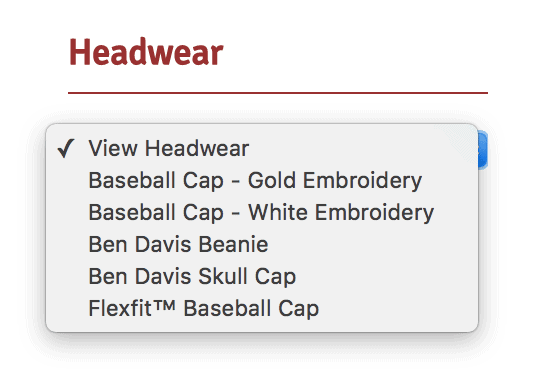When we develop WordPress and WooCommerce sites, we’re big fans of using established plugins and extensions to add functionality whenever possible – why reinvent the wheel, after all? In some cases however, we need to add functionality that isn’t available through a plugin, so we create custom code for that specific need. We then evaluate if that code would be useful to anyone else and if so release it in the form of a plugin on WordPress.org.
Recently one of our clients, Ben Davis Clothing, asked us to add a few dropdown menus to the sidebar of their website in order to quickly navigate directly to all of the products for sale. Since, strangely, this wasn’t something built into WooCommerce or its many extensions and we found several forum posts from others searching for it as well, we decided to create a custom plugin to share with the WordPress and WooCommerce community. That plugin has been accepted and published on the WordPress.org plugin repository here: Product Dropdown Widget for WooCommerce.
The plugin creates a widget to display and link to WooCommerce products by category in a dropdown menu. Visitors to your site will have one-click access to products in your sidebar (or other widgetized areas) without valuable real estate being used up by the built-in WooCommerce products list.
Plugin options include the abilities to:
- display all products or just the products in a single category
- sort by product name, price, total sales, number of reviews, date published, date last modified, or random
- limit the number of products shown
With these options you can use this plugin for a variety of uses. You could use multiple instances of the widget to have product dropdowns for each of your categories; you could display the top 5 most frequently bought products in a specific category; you could display the top 20 most reviewed products in your entire store or just in a specific category; and so on.
If this is something that will be useful for your site, head on over to WordPress.org to download the plugin or view the plugin in use on Ben Davis Clothing!